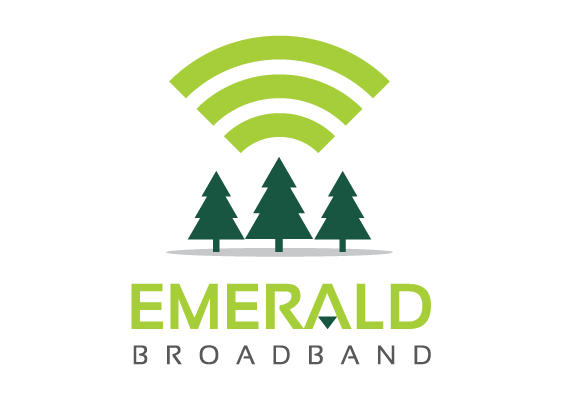SMART HOME
Ensure your household apps stay connected to run your life seamlessly.


GAMING
For all the players, ultra-low latency, ultrafast fiber internet speed!


WORK FROM HOME
Getting more done than ever? You need internet speed that keeps up with you.


STREAMING
Movie-goers and couch potatoes unite! Our fiber helps all of your devices stream to their maximum potential.
INCREASE THE QUALITY OF YOUR LIFE & HOME WITH FIBER INTERNET
THE EMERALD BROADBAND EXPERIENCE
If you call us, you're getting a real person on Pacific Standard Time, in Oregon, sipping local coffee, answering all of your questions. We believe in providing support and educating our customers with the knowledge to help themselves.
We've never raised our service prices and we never will. In fact, in December 2023, we permanently lowered our prices and raised our speeds.
Our fiber internet reigns supreme for reliability due to its use of fiber-optic cables, immune to electromagnetic interference or weather-related disruptions. Its dedicated lines deliver consistent, symmetrical speeds regardless of distance. With minimal latency and superior bandwidth, fiber ensures uninterrupted connectivity, making it the gold standard for reliable internet service.
We're committed to you, but you're not committed to us (although we know you'll love our service).
Taxes and fees are always included in the price, though you may want to purchase new hardware to keep up with your new speeds! Contact us for any questions on how to make your devices access your new fiber internet potential.
You'd be surprised. Some companies still charge for data overages or slow you down for using too much data. But this isn't 2012- it's 2024. And this isn't cable internet- it's fiber.
THE EMERALD BROADBAND EXPERIENCE
FIBER INTERNET PLANS
$55/mo
500
Mbps
Our basic 500 Mbps fiber optic connection for residential customers.
$80/mo
1
Gbps
Our standard 1 Gbps fiber optic connection, built for faster streaming, gaming, and sharing.
Contact
Us!
2+
Gbps
Contact us to go up to 2 Gbps and beyond with our premium fiber optic internet options.
ABOUT US
Established in Oregon in 2016, we built Emerald Broadband from the ground up to provide blazing speeds, reliable connectivity to the Pacific Northwest.
We're the best choice for seamless streaming, gaming, and remote work. With personable customer service and competitive pricing, we ensure your home apartment stays connected hassle-free!

River Watts
“This is the space to share a review from one of the business's clients or customers. ”

River Watts
“This is the space to share a review from one of the business's clients or customers. ”

River Watts
“This is the space to share a review from one of the business's clients or customers. ”

River Watts
“This is the space to share a review from one of the business's clients or customers. ”

Jamie Lane
“Insert a quote from a real customer or client here to build trust and win over site visitors. ”
FAQS
© 2024 EMERALD BROADBAND